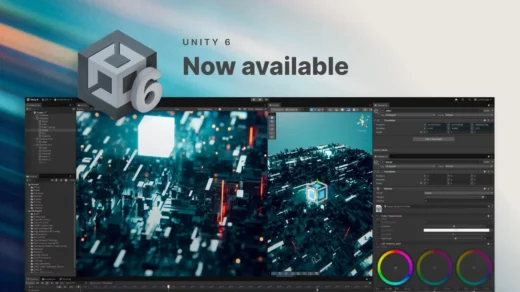Fundamentals of Crafting Games for Console Systems

Introduction
Development is different when it comes to developing for consoles compared to either mobile or PC. Typically, console games cater to dedicated gaming systems with relatively high performance capacity: PlayStation, Xbox, and even the Nintendo Switch are good examples.
Starting from hardware optimization to strict quality control, development on a console presents both challenges and advantages. In this tutorial, I will outline the ins and outs of console game development: from design and development to testing and publishing.



Understanding Console Hardware
Each of the console platforms has specific hardware specification and performance benchmark associated with it. Consoles, being a fixed platform for game development, need optimization of your game to run on these fixed hardware configurations.
- Select Your Target Platform(s): Determine on which console you are going to develop. The three major platforms, PlayStation, Xbox, and Nintendo Switch, all have varying hardware, different graphics capabilities, and varying performance demands.
- Optimizing for Fixed Hardware: Consoles, unlike PCs, have fixed hardware on which programs will execute. This makes optimization easier on one hand and sensitive to minor changes on the other hand to ensure smooth gameplay while maintaining frame rates.
- Utilize Special Features of Consoles: Each console has its own special features. The PS5 touts its DualSense controller with haptic feedback, while the backward compatibility on the Xbox Series X is enviable. Understanding these features can go a long way in game development for player experience.
Accessing Development Kits
To start developing on a console. A development kit- containing the hardware, tools, and software used in creating the console is required.
Apply to Be a Licensed Developer. Companies like Sony, Microsoft, and Nintendo require developers to licensed before a development kit is provided along with access to development software.
Utilize Development Kit Hardware. Development kits are much like the retail hardware for the console but also include extra debugging tools. Make use of these to test the game and observe performance on the real console.



Utilize Platform-Specific SDKs. Each of the consoles will provide an proprietary Software Development Kit. Including tools, libraries, and resources specifically tailored with that platform in mind. These SDKs provide APIs for graphics, audio, and controller inputs, along with specialized debugging tools.
Console Game Design
One would design console games to appear on larger screens most of the time and have input using controllers; as such, this would have an impact on game design and interface.
Design for Controllers. Most console gamers will be making use of controllers, so one should create responsive, intuitive layouts for control schemes. Make use of layout and specific features of each platform’s controller.
UI Optimization for TV Screens. Since most consoles are hooked up with larger screens, UI needs to be designed for readability on screens that players will view from afar.
Performance and Visual Quality. Console players demand a smooth experience and one of high visual quality. Other important features target constant frame rates, usually 30 or 60 FPS, and apply high-end rendering techniques like HDR if possible.
Game Development
Actual development that will involve coding, creation of assets, and testing follows after setting up the development kit.
- Test on Real Hardware: Testing on the development kit is paramount, as this will help in catching performance issues and fining gameplays. Sometimes, operations that run different on consoles than on PC or mobile, so making sure that the game plays well directly off of the console.
- Optimize Assets and Code: Since consoles are built on fixed hardware, the assets should be optimized to fit within the memory and performance bounds of each platform. This would involve reducing texture sizes, optimizing polygon counts, and working out CPU and GPU loads.
- Cross-platform Game Engines: Such engines like Unity and Unreal Engine provide great support for multiple platforms, making it easy to port games across different consoles. The engines avail of tools that optimize for console performance and efficiently manage your assets.
Quality Control and Certification
Quality and consistency are already set high on console platforms, so passing the certification is critical before a game can be published to a console.
Follow the Guidelines of Platform. Every platform has some general set of guidelines that runs from game functionality and performance to proper use of platform features. Adherence to these guidelines is rather important with regard to the result of certification approval.
Bug and Stability Testing. Consoles’ players expect seamless gameplay. Carry out comprehensive bug testing and eradicate various problems related to performance, audio, and graphics, which can be the cause of crashes and other glitches during game play.
Certification Process. Before launch, the game goes through a certification process by the console manufacturers. This involves rigorous testing by the platform holder for guideline quality and standards, bug-free critical ones.
Publishing and Marketing
After the game has been certified, it’s time for publishing and marketing towards the console audiences.
Distribution Method. Choose between digital and physical distribution. Games can digitally distributed on platforms such as the PlayStation Store, Xbox Store, or Nintendo eShop. Larger titles can sell physical copies in stores but this requires further production and distribution costs.
Patch and DLC Content. Most of the console games always get patches or DLC content well after their initial release because it keeps the players’ interest in the game. One should be ready with patches, bug fixing, and new content even after the release.
Marketing Strategy. Marketing for console games can be done by releasing trailers, promotions on social media, and by gameplay revealed. Some promotion or exclusive content with a platform can help in gaining more visibility and attraction amongst players.
Console Player Support
Console games take post-launch maintenance to satisfy the players one way or another. Since console players are quite performance- and customer support-demanding, it is important not to lag behind bug fixes and community feedback.
- Player Response Monitoring: Listen to what the players have to say and attend to their concerns. With the interaction of communities, bugs or features the players want shall be found out, adding to the reputation of the game.
- Leverage Platform Tools of Engagement: This is to say, the publisher should make use of the provided console social and online tools such as achievements, trophies, and multiplayer services. Integrating these features allows for the creation of a much better experience for players and keeps players longer in the game.
- Patches and Updates: Regular updates contribute not only to the improvement of the game but also to the retaining of player interest. That can be bug fixes or even content addition.
Conclusion
The development itself within consoles is highly detailed, paying great attention to quality and performance. Understanding the hardware of the console, optimizing gameplay, and meeting the requirements set forth by the platform build the arsenal needed for developers in crafting highly immersive and rich experiences that resonate well with console gamers. The console gaming market will continually grow, but with these best practices, the road to success will have many dramatic and memorable games showcasing truly incredible hardware and features of a console.
Don’t forget to check out our other articles gamedevr.site